A multi-vendor marketplace, also known as a peer-to-peer marketplace is an online marketplace platform that connects multiple sellers to possible buyers.
Sellers list their products or services on the marketplace and buyers visit the marketplace to purchase their products or services. Marketplace operators focus on driving traffic to their site and building streamlined transaction flows to help entice sellers to sell and buyers to buy.
One feature that is often used to help improve the number of transactions is a multi-vendor shopping cart. Building this feature can be expensive, time consuming and complex.
In this article we look at what a multi-vendor shopping cart is, how this is different from a single-vendor shopping cart, when it is the right time to build a multi-vendor shopping cart for your marketplace and how to build a multi-vendor shopping cart.
What is a single-vendor shopping cart?
In traditional ecommerce, a shopping cart is a virtual container or basket where buyers can gather and hold the items that they intend to purchase. The shopping cart serves as a temporary storage space for selected products during the shopping process. Typically, the shopping cart will allow buyers to:
- Add multiple items to their shopping cart
- Manage the quantities of items within their shopping cart
- Remove items from their shopping cart
- Proceed to a checkout page where they can purchase all of the items in their shopping cart in a single transaction.
A single-vendor shopping cart is a traditional ecommerce experience where one buyer can purchase multiple items from a single seller. Despite being a single-vendor shopping cart, this model is often used in multi-vendor marketplaces (more on this later).

What is a multi-vendor shopping cart?
A multi-vendor shopping cart provides users the same ecommerce-like experience as a single-vendor shopping cart. The difference is the multi-vendor shopping cart is designed to support multiple sellers on a single transaction.
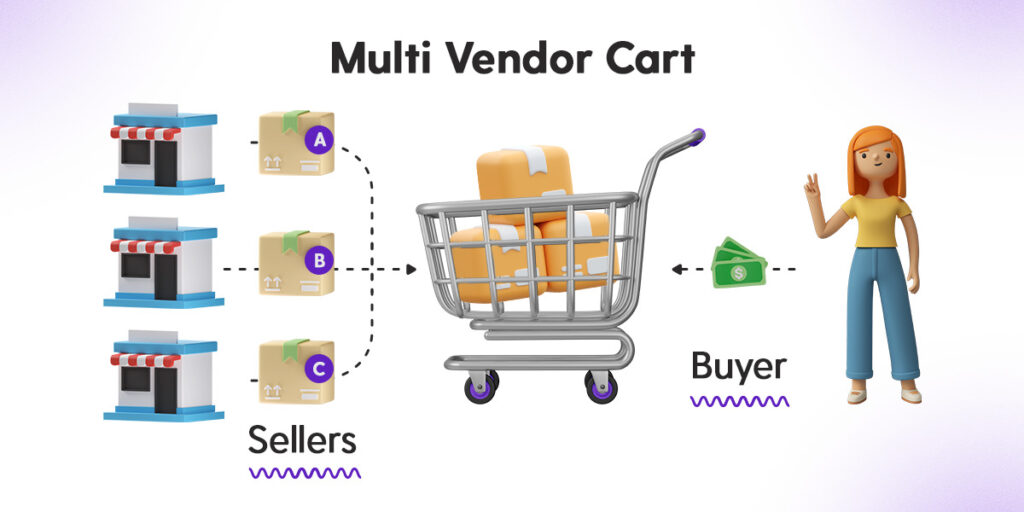
Do you need a multi-vendor shopping cart?
Although many people think that all multi-vendor marketplaces need a multi-vendor shopping cart, this is not always the case.
In fact, in certain instances, building a multi-vendor shopping cart feature may actually lead to a loss of sales, with overly complex transaction flows leading to high rates of cart abandonment.
Since building a multi-vendor shopping cart can be very expensive it’s important to understand when you actually need a multi-vendor shopping cart for your marketplace and when you do not need one.
In this section we look a:
When you do not need a multi-vendor shopping cart
In the following cases, you likely do not need to have a shopping cart (multi-vendor or single-vendor) added to your online marketplace.
- Service or rental based marketplaces: Multi-vendor marketplaces in the service and rental space tend not to need a shopping cart. For example, you can only ride in one Uber at a time. Therefore, it wouldn’t make sense if Uber offered you the chance to book multiple rides all at once.
- Auction style platforms: If your marketplace operates on an auction or bidding model, users may bid on items directly without the need for a shopping cart. The bidding system itself becomes the central mechanism for transactions.
- Informational or Listing Platforms: In situations where the marketplace primarily serves as an informational directory or listing platform without facilitating direct transactions, a shopping cart may not be necessary. Users would contact sellers separately for inquiries or purchases.
- Listing and Inquiry Platforms: Some marketplaces serve as platforms for listing items or services, but the actual transaction occurs offline or through direct communication between buyers and sellers. In such cases, a shopping cart may not be essential, and the platform may focus on facilitating connections and communication.
When do you need a single-vendor shopping cart
If you decide that you do need a shopping cart, the next question is, whether you require a single or multi vendor shopping cart.
Consider the food delivery multi-vendor marketplaces Doordash and Deliveroo. Despite being multi-vendor marketplaces, these platforms use single-vendor shopping carts. Their checkout flow allows buyers to put in multiple food orders from a single vendor at a time. This was a conscious decision by the Doordash and Deliveroo platform owners who decided to focus on facilitating transactions with individual restaurants.
Even if you think that having a checkout-like experience is important for your marketplace, for example with product based marketplaces, this might not actually be the case. An increasing number of marketplace transactions are now happening on mobile devices. This means that a large number of e-commerce platforms are now opting for a “Buy Now” or “Make an Offer” feature to make the purchase process simpler for mobile shoppers.
Second hand marketplaces such as Depop and Vinted are examples of product marketplaces that started without multi-vendor shopping carts. Instead, if you want to buy a piece of clothing on these platforms you click “Buy now” and confirm the purchase immediately. Even if you want to buy multiple items from the same seller, you still need to click “Buy now” multiple times.
When do you need a multi-vendor shopping cart
A multi-vendor shopping cart is needed when:
- Offering a guest checkout: Let’s say that you expect buyers to purchase multiple items from multiple sellers in a single session via a guest checkout. In this case, you will want to spare your users from having to enter in their credit card details, shipping address, name and other required information on each purchase, you can opt for a multi-vendor shopping cart. The product marketplaces Etsy and Ebay both provide an example of where guest checkouts are used to streamline the transaction process.
- Discounts for multiple items: Multi-vendor shopping carts are useful when you want to offer discounts to buyers purchasing multiple items.
- Marketplace handles logistics: If your marketplace handles logistics, it can be useful to handle bulk purchase options. This is likely the reason why Amazon, the world’s largest online marketplace, offers a checkout feature even without offering a guest checkout option.
A typical transaction flow involving a multi-vendor shopping cart
Multi-vendor shopping carts are particularly complex to build. To illustrate this, let’s look at a typical transaction flow involving a multi-vendor shopping cart. For this example, let’s say that there is a buyer who has added Three products to their basket. One from Seller A, two from Seller B and one from Seller C.
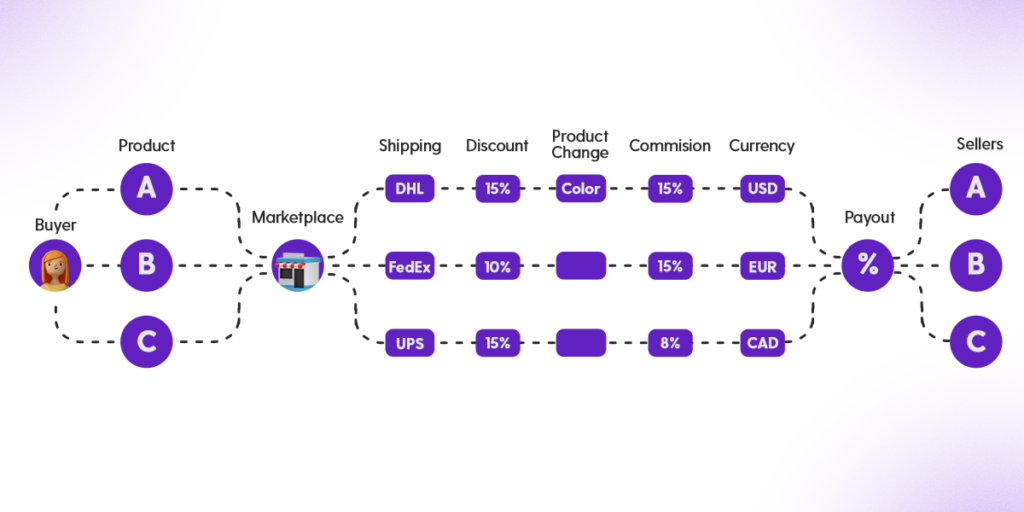
Shipping rates
The buyer is located in Spain. Seller A is in France and ships their order via DHL to all of their EU based countries. Seller B is in the United States and ships their orders globally via FedEx. Seller C is in Canada and ships their orders globally via UPS.
Once the buyer has added their products to the cart, the buyer must choose which shipping option they want for each item in their cart.
Discount codes
The buyer has three discount codes.
- One offered by the marketplace platform for 10% of their total order
- Seller A has offered a discount code for $15 off all orders above $100
- Seller C has offered a discount code for 15% off any amount spent that is more than $50
In this case you need to decide what the interface will look like when applying different discount codes and what logic you want to implement in order to prevent discount codes being applied multiple times. This logic will also need to feed into your platform’s terms and conditions. Each of these options will add another step into your transaction flow.
Changes in the order total
After making the purchase, the buyer realises that they have purchased the wrong colour item from Seller A. They therefore decide to contact Seller A and ask to switch the product for one of another colour. Unfortunately the desired colour is no longer available and so Seller A agrees to switch the product for a different product altogether which is slightly cheaper than the original purchase.
In this scenario, you will need to decide if the reduction in price impacts the discount codes already applied and how you will remove those discount codes from the original order.
Seller commissions
When building a marketplace, it is often the case that sellers pay different commission amounts based on their marketplace loyalty and performance. For example, in our example, let’s assume that Seller A and B are new sellers. The marketplace charges new sellers a 15% commission on their products sold. Meanwhile Seller C has sold high volume on the marketplace for several years. The marketplace has a policy to reward high volume and loyal sellers with a lower marketplace commission of just 8%.
In this scenario, you will need to split the marketplace commission for all products in the basket according to who the seller is. Do you display the total marketplace transaction fee? Or do you instead choose to show the transaction fee per seller?
Multi currency support
Seller A wants to receive currency in Euros, Seller B in United States Dollars and Seller C in Canadian Dollars. Your buyer wants to pay in Euros. What currency exchange rate do you apply? Do you give the option for them to pay directly in multiple currencies?
Payouts
Eventually the marketplace needs to figure out how exactly to calculate the payouts. For instance, how much should Seller A, B and C get when factoring in the different shipping rates, discount codes, changes in orders, marketplace commission and currency conversions. Furthermore, supporting multiple currencies can further complicate payouts if either the seller or buyers is operating in a country where the payouts are prohibited due to banking embargos.
Working out who gets what on a payout requires a very complex calculation that will be custom to the marketplace’s specific requirements.
Can your payment gateway provider handle complex use cases?
Unless you have a very good reason not to, you should use a payment gateway provider to build a multi-vendor shopping cart. However, you need to be careful which payment gateway provider you choose since many will not be able to handle a complex multi-vendor shopping cart.
Consider Stripe Connect. Stripe Connect is the most popular payment gateway provider for multi-vendor marketplaces. Stripe Connect assumes that the payout will be split between two parties: the marketplace and the seller.
In contrast, if you want the payout to be split between multiple sellers, Stripe has a tool called Separate Charges and Transfers. This feature is only available when the customers are located in the same region. In the case where you want multiple sellers from multiple regions, Stripe cannot accommodate this logic and therefore you will need to find an alternative payments gateway provider in order to accommodate this logic.
Five ways to build a multi-vendor shopping cart?
So… you have now seen how complex a multi-vendor shopping cart is and some of the key decisions that you need to make and you’ve decided that you do in fact need this feature. The next question is, how are you going to build your multi-vendor shopping cart?
In this section, we look at five ways to build a multi-vendor shopping cart. These include:
1. Collect payments into your own bank account and then manually handle payouts.
If building an automated multi-vendor shopping cart is expensive and complex, it’s best to make sure that you really need it before starting the development. For early stage marketplaces this might mean that you should build an MVP where the entire payment is sent directly to your bank account. You then manually handle the payout to each seller and transfer them the money directly.
There are situations where this can be the right approach. For example, if you want to validate your idea with little upfront investment whilst also providing the optimal experience to your clients. However, for all of the benefits, there are also downsides to this approach.
Firstly, as demonstrated, the calculations required for payouts can be complex. Therefore, if you are doing payout calculations manually in a spreadsheet, this can lead to errors. If you then start to scale rapidly, the number of errors will increase and you will struggle to keep up with manually making the payouts. This brings huge operational risks to your business which may cause you to fail.
Secondly, depending on your local jurisdiction it can actually be illegal to process payments through your personal bank account. In certain places for instance, you would be considered the provider of an “escrow account” for which you need special licensing or regulatory approvals to ensure compliance with financial and legal standards.
This second case is one of the main reasons why marketplaces choose to use an approved payment gateway provider like Stripe.
2. Build a multi-vendor marketplace with a single-vendor checkout
If manually handling payouts is not an option for you, you can consider compromising to a single-vendor shopping cart experience. In this case, your buyers will be able to purchase from multiple sellers on your marketplace but they will need to have separate checkout sessions for each of their transactions.
Although this might not be the best long term solution for you, it can help you save costs in your initial development and get you to the point where you can afford to build a more complex multi-vendor checkout experience. This was the path taken by the second hand clothes marketplace Depop who began by only allowing buyers to purchase from one seller at a time. They later added a multi-vendor shopping cart once they were already making millions of dollars in revenue each year.
3. Trigger multiple transactions in the background
You can create a multi-vendor checkout experience without having to implement a multi-vendor shopping cart. To do this, you can give your user what looks like a multi-vendor checkout; however, below the surface you’re actually implementing lots of single-vendor checkout options via a tool such as Stripe Connect.
This works in theory however there are several risks. For example, banks can become suspicious if a credit card is charged multiple times in a row and block the card for possible fraud. This can mean that your buyers’ payments on your marketplace will be blocked by the bank.
From our experience, this approach is a hack that will not work when you get to around 100 buyers on your marketplace. We are including it here as an option only because we’ve seen many marketplace developers take this approach.
4. Use a payment processor that supports complex payouts scenarios
If having a multi-vendor shopping cart is an essential feature for your marketplace then you will need to scope out exactly how you want the cart to work. This includes working out how you want to handle the user experience to support different shipping options, discount codes, split payments and so on.
Once you have clearly defined how you want your checkout to work, the next step is to choose a payment processor that supports the feature set that you’re looking to build. For instance, Stripe has features that support split payments on multi-vendor shopping carts when all of the providers are located in the United States. However, Stripe cannot handle the case where sellers are located in different countries. By contrast, Mangopay can handle more complex checkout flows. The technology is also more accessible for early stage marketplaces. However, the downside of Mangopay is that it is only available for marketplaces that are based in Europe.
5. Use specialized marketplace software
Marketplace software solutions such as Dittofi come with a variety of different mechanisms to support multi-vendor marketplaces that handle the shopping cart experience. These solutions offer easy to configure checkouts that can support scenarios such as:
- “Buy now” functionality where buyers can be enticed to make impulse purchases in a single click, with a single product from a single buyer.
- Single-vendor shopping carts
- Multi-vendor shopping cars
- “Make an offer” functionality where buyers are able to make time bound offers to sellers that are designed to facilitate quick negotiations and efficient transactions.
Using these solutions, you are able to add the checkout experience to your marketplace without having to code. This can save you both time and money in developing your marketplace. However, many of these marketplace softwares are rather limited and require custom development in order to make them actually work for specific use cases. For instance, a popular choice of marketplace technology is Sharetribe. This solution allows you to launch a marketplace but crucially the solution does not support multi-vendor shopping carts out of the box. Therefore, if this is a solution that you want to use, you will need to hire expensive custom software developers.
One exception to this is Dittofi’s marketplace software.
Dittofi provides a unique solution with its marketplace technology. As the pioneer hybrid no-code platform, Dittofi offers users a set of open source, marketplace templates containing all essential features for service, product and rental marketplaces. These templates can be easily customized with complete flexibility and without writing code. Dittofi achieves 100% flexibility by utilizing advanced visual programming and auto code generation technology.
Importantly, Dittofi also grants engineers access to the source code and allows marketplace operators to export and own it, ensuring a rapid, cost-effective delivery coupled with a tailored solution.
Conclusion: When to build a multi-vendor shopping cart
When building your marketplace a multi-vendor shopping cart can be a powerful feature to help market transactions more efficiently. It is not always needed in your marketplace development however, if you do want to create it, this can be expensive and time consuming.
If you think that your marketplace is going to massively benefit from allowing buyers to purchase from multiple sellers in one go, we recommend investigating different marketplace technologies. Several of these solutions offer you this functionality out of the box. However, you should be careful to choose a tool that does not lock you into their development tool, that enables you to customize their solution without the need for hiring expensive developers and that allows you to own the underlying source code for your marketplace so that no matter what comes up during your marketplace’s life, you always have the control to deliver a tailored purchasing experience to your customers.
Right now – there is only one marketplace technology we are aware of that does this, which is our platform Dittofi.
Become a Marketplace Insider
Join our inner circle for exclusive insights, coveted trade secrets, and unparalleled strategies – your journey to marketplace dominance begins here.


