How a non-technical team utilized Dittofi to build an app for their school district
Ryan Fitzpatrick and Deagan Andrews had a shared vision for a personalised learning app that would enable students at Greeley – Evans School and throughout the district to be more successful throughout their education. The challenge was that although Deagan and Ryan had deep industry expertise, neither had a background in coding or app development. Working with Dittofi, Ryan and Deagan were able to build and launch their vision in just 8 weeks.
Reading time - 7min read
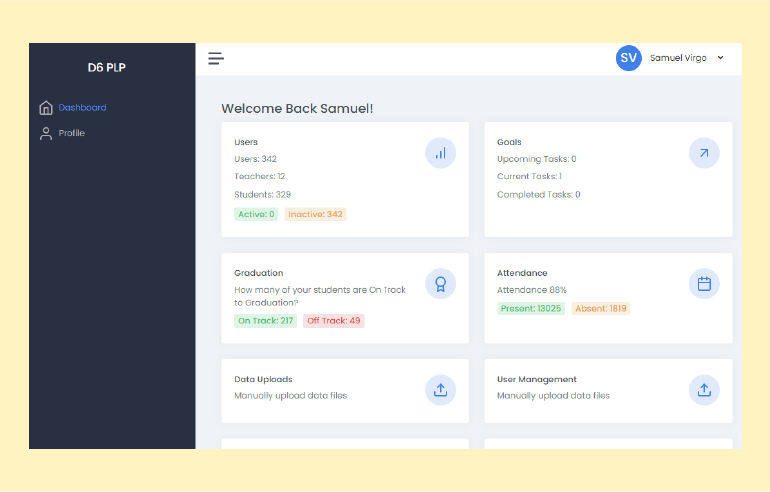
Greeley – Evans School (Greeley – Evans) is a medium sized school district in the middle of Colorado with a diverse population of approximately 18,000 students.
Ryan Fitzpatrick is a teacher at Greeley – Evans who, since July 2021 has been working to develop personalised learning plans for K – 12 students. Together with his fellow teacher Deagan Andrews, Ryan reached out to Dittofi in June 2022.
Both Ryan and Deagan had a shared vision for a personalised learning app that would enable students at Greeley – Evans School and throughout the district to be more successful throughout their education. The challenge was that although Deagan and Ryan had deep industry expertise, neither had a background in coding or app development.
In spite of this, the two teachers got creative and started to explore no-code / visual programming solutions. After reviewing several no-code / visual programming solutions, Deagan and Ryan decided to build their app using Dittofi’s visual app builder.
We needed a solution that would be scalable, secure and would give us the flexibility we needed to build a truly custom app for our students. We also wanted to be able to export our app’s source code so that we could actually own the source code and IP for our app. The scalability and flexibility offered by Dittofi, as well as the source code ownership are features that we just could not find elsewhere.
Ryan Fitzpatrick, Greeley-Evans School
Deagan and Ryan kicked off their app development in June 2022 and eight weeks later, they have now completed their personalised learning app. The app will be officially rolled out to the first cohort of 120 students in September 2022.
We met up with Ryan early last month to ask him a little bit about his journey from teacher to app developer.
Why Greeley-Evans School decided to digitalized personalized learning using Dittofi
Ryan Fitzpatrick: Our school district’s strategic plan states that every student will have a “Personalized Learning Plan” (PLP). Currently, most schools implement these plans using pencil and paper format inside of a binder or with the help of spreadsheets or Google Docs. Since PLP tends to be done this way, this means that there is no structured PLP data that is being stored at either the school or district level. Without having a properly structured set of student data, this makes it difficult, if not impossible, for students and teachers to track student progress over time.
Our vision for PLP was one that would bring student’s data back to them, so that the students could make plans and set goals for themselves. With visibility into their own data, and the chance to set plans and goals for themselves, we could clearly see that this would help students be more successful throughout their education, as well as setting them up to be college and career ready when they graduate.
Next, we began to research how we could implement this vision, however we quickly found that there wasn’t a product available that matched our vision. So – after a bit of deliberation, we decided to build the solution ourselves.
Greeley-Evans School completely reimagined what Personalized Learning Planning could be
Ryan Fitzpatrick: Since we had decided to build the solution ourselves, there were no arbitrary technology limits to what we could do. So we decided to go right back to the drawing board and completely reimagine what Personalized Learning Planning could be.
After a lot of brainstorming, we had quite a lot of ambitious plans. Eventually we settled on an app that would allow students to login, see their PLP data, create plans and set goals and… most importantly… be able to monitor their progress over time. However, at this point our team didn’t have anyone with a computer science background, so it was difficult to even imagine how we’d get started building our app.
Building custom software is incredibly expensive, so we figured out pretty early on that we’d need the assistance of a no-code / low-code platform. However, being an educational institution we had some very specific requirements, for example custom API integrations and security and data privacy rules. We also wanted to be able to export our app’s source code so that we could actually own the source code and IP for our app.
We explored several solutions however, we found that most of them were too simple and couldn’t achieve the complexity of our needs. Other platforms may have worked, but were too complicated to use and none of the no-code / low-code solutions that we reviewed were flexible enough to build 100% custom apps.
At this point we came across Dittofi at a conference. We understood that even though Dittofi was a visual app builder, it was as flexible as coding and that it actually generated custom, enterprise grade code under the surface. This level of flexibility and the option to export and own our apps source code and IP were features that we just could not find elsewhere.
So you decided to use Dittofi… What happened next?
Week 1 – Structuring our database
We learnt how to properly design and implement a relational database using Dittofi. We set up the database to store student personalised learning plan data.
Week 2 – Endpoints, Actions and Events
Next we started building out our set of back-end endpoints. These are the bits that give our app functionality.
Week 3 – Finishing our endpoints
We added some more functionality to our apps back-end.
Week 4 – Imported template
We chose a front-end app template from an online library of app templates. We then imported this code into Dittofi’s front-end builder so that we could use the look and feel of this template inside Dittofi.
Week 5 – Tweaking our template
The template we chose had to be tweaked so that it would match our designs and user workflows. The main features we added were tables, images, and card elements that make up a lot of our front end application.
Week 6 – Linking our back-end & front-end
Using variables and workflows, we connected our front-end to our back-end endpoints.
Week 7 – Testing & iterating
At this point we had our base features in place. With some time to spare before our launch date, we decided to add some more features.
Week 8 – Adding the final touches
Right now we are just polishing off the app, adding a few last minute features for our go live at the start of the year.
Working with Dittofi was a great experience – the team was highly experienced and helped guide our app build so that it architected to scale.
What does the future look like for your app development with Dittofi?
We’re excited about what we’ve been able to achieve in such a short space of time with Dittofi. It’s really opened our eyes to the possibilities of what we can build for our students. We’ve even thought of other apps we could build and when we get to that point, we’ll certainly be using Dittofi!
Read more success stories...
Founder Stories | Best Birdies build app for Wichita Open on Dittofi
Build your app today
Create an enterprise grade app today
- App templates
- Visual development studio
- Unlimited code access
- Scalable architecture
*No credit card required